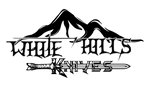Sometimes webpages may become unresponsive or fail to load properly. If you’re experiencing issues with our website, here are a few steps you can take to try and resolve the problem:
1. Refresh the Page:
- Click the refresh button on your browser or press F5 on your keyboard to reload the page. Sometimes a simple refresh can resolve temporary loading issues.
2. Check Your Internet Connection:
- Ensure that your internet connection is active and stable. A poor or intermittent connection can cause pages to load slowly or not at all.
3. Clear Your Browser’s Cache and Cookies:
- Clearing your browser’s cache and cookies can often fix loading issues caused by stored data or settings. Instructions on how to clear cache and cookies can usually be found in your browser’s settings menu.
4. Try a Different Browser or Device:
- Sometimes the issue may be specific to your current browser or device. Try accessing the website using a different browser or device to see if the problem persists.
5. Contact Us:
- If the issue continues and you’re unable to access our website, please contact our customer support team at [insert contact information]. Be sure to provide details about the issue you’re experiencing so we can assist you promptly.
6. Technical Support:
- For more technical assistance or if the issue seems to be related to our website’s performance, our technical support team can be reached at admin@whitehillsknivez.com.
We apologize for any inconvenience caused by this issue. We are committed to providing you with the best online experience and appreciate your patience as we work to resolve any technical difficulties.